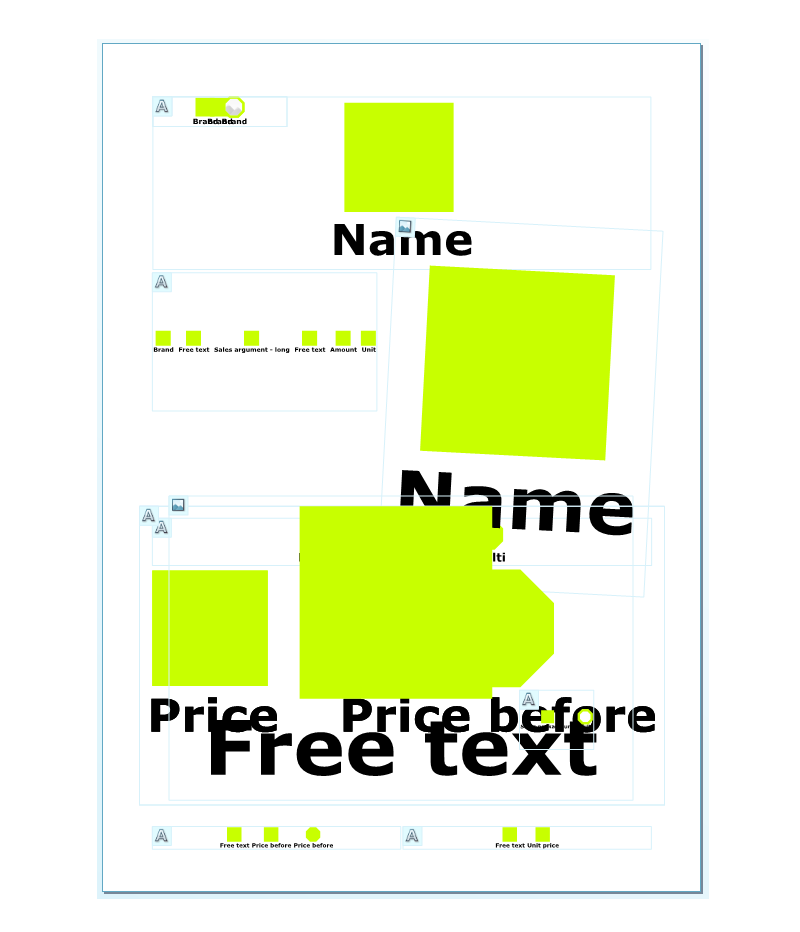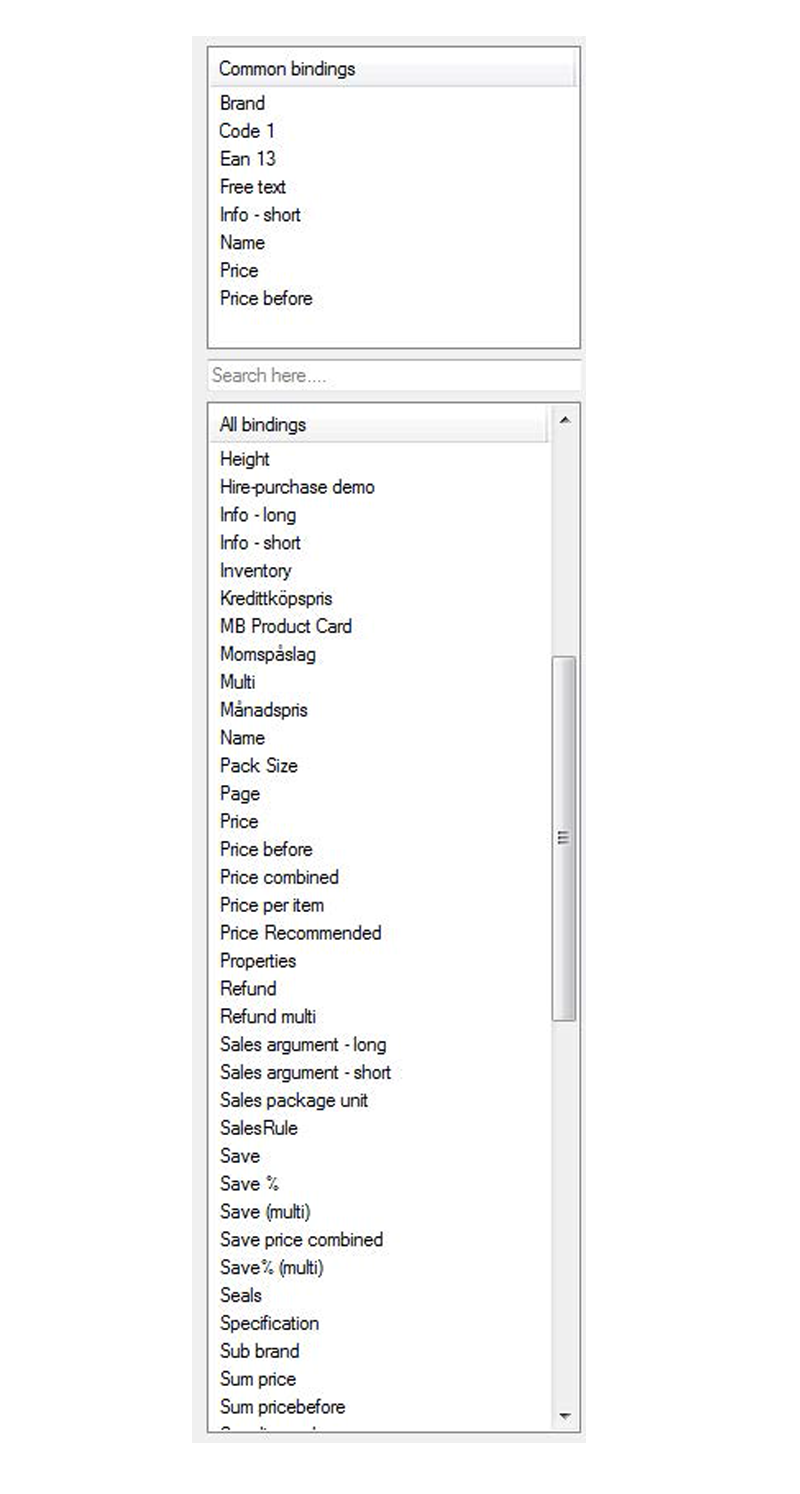It is possible to import information from the product database Mediablob or other external systems into Shoppa.
Use the tags/bindings found under the Tags tab to link product information in the templates with information in Mediablob or in other external systems.
Note that it is also possible to use tags/bindings even if you don’t get your product information from an external database.
Add tags/bindings to a template
Start by creating your template. Select the Tags tab. Then select a fitting tag/binding to the template, and just drag and drop it on the correct text- or image field.
Read more about tag/binding specifications on the following pages:
Controlling tags/bindings
Comparable price calculation
Tag/Binding descriptions