Introduction
There are two views in Mediablob, the Graphical and the Grid View. You can choose whichever of the views that you prefer, however this manual is largely based from the Grid View.
There are two views in Mediablob, the Graphical and the Grid View. You can choose whichever of the views that you prefer, however this manual is largely based from the Grid View.
In this view you see one product at the time in the form of product cards. All product information associated with the product is visible in one and the same view.
This view is column based and can be used both for mass editing of product information, but it’s also good for editing single products.
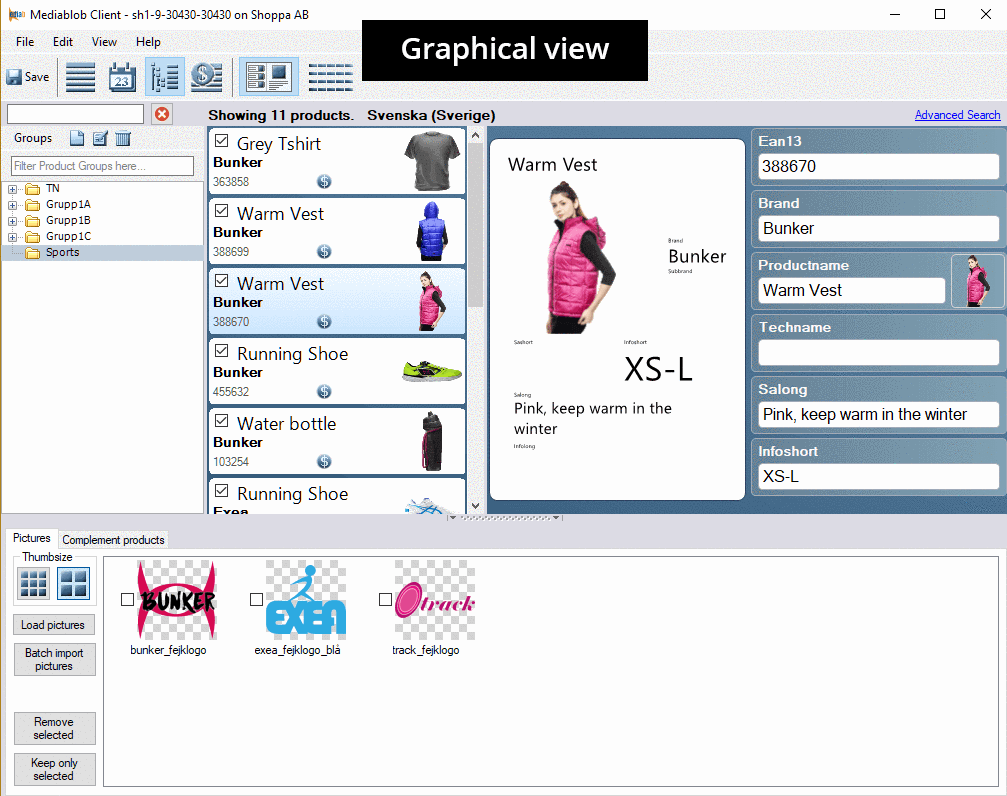
There are four modes in Mediablob where you can manage your products in different ways. These can be selected in both the Grid and Graphical view:
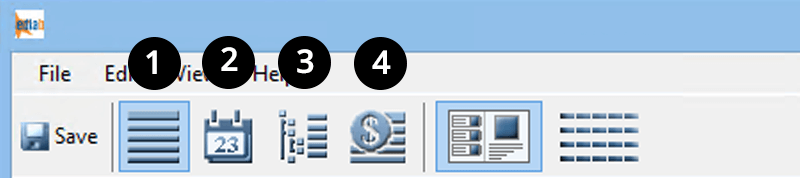
Mediablob supports multiple languages and has a translation tool. If more than one language is used, these will be shown with small flag icons below the menu. If you wish to add another language, contact our Support.
Click on a flag icon to show the products in each language. Countries with multiple languages have a drop-down menu.
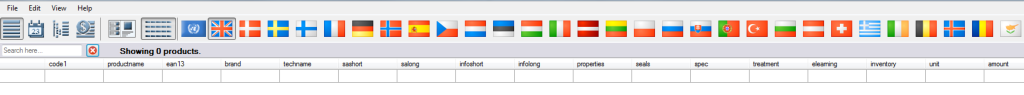
Current prices and promotions from the selected country are shown in the campaign and price list mode. You can manually sort languages in the Translation editor located under the View menu.
To delete any translations you have made you have to right-click them. ‘Esc’ interrupts editing in the cell. If the cell contains a translation at the time of editing, pressing ‘Esc’ will not work. This is to ensure that you don’t loose any changes made if pressing the ‘Esc’ button.