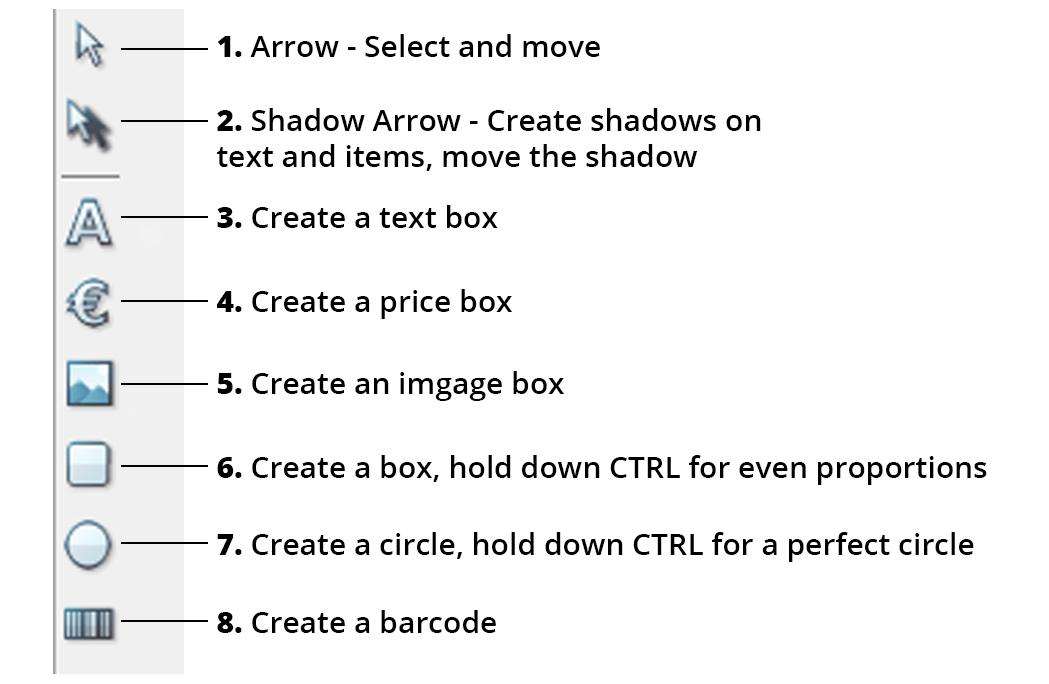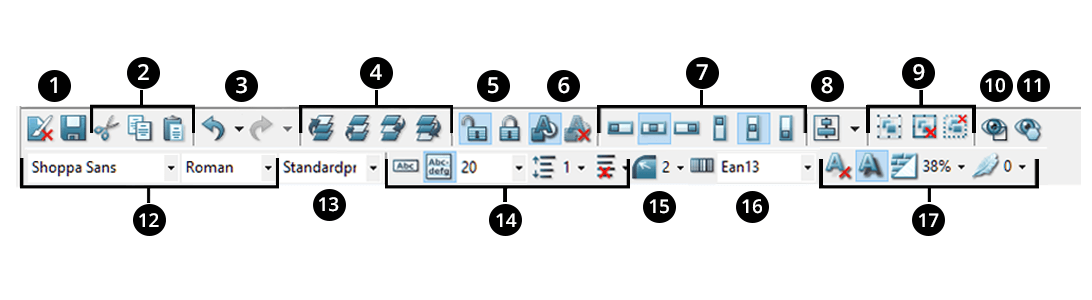Tools
The tools are needed when creating new templates, and are available in the Design mode – for Design/Enterprise users only.
The tools are needed when creating new templates, and are available in the Design mode – for Design/Enterprise users only.
The keyboards shortcuts are useful when creating and editing templates in the Design mode.
ctrl+q = Add to Printer Queue
ctrl+p = Print
ctrl+c = Copy
ctrl+x = Cut
ctrl+v = Paste
ctrl+z = Undo
ctrl+shift+z = Redo
space = Pan Hand
ctrl+a = Select All Objects
tab = Go to Next Input Box
shift+tab = Go to Previous Input Box
ctrl+tab = Go to Next Template Tab
ctrl+shift+tab = Go to Previous Template Tab
ctrl+shift+e = Save as Picture
mouse scrollwheel = Scroll / Zoom
drag object+click right mouse button = Duplicate Object