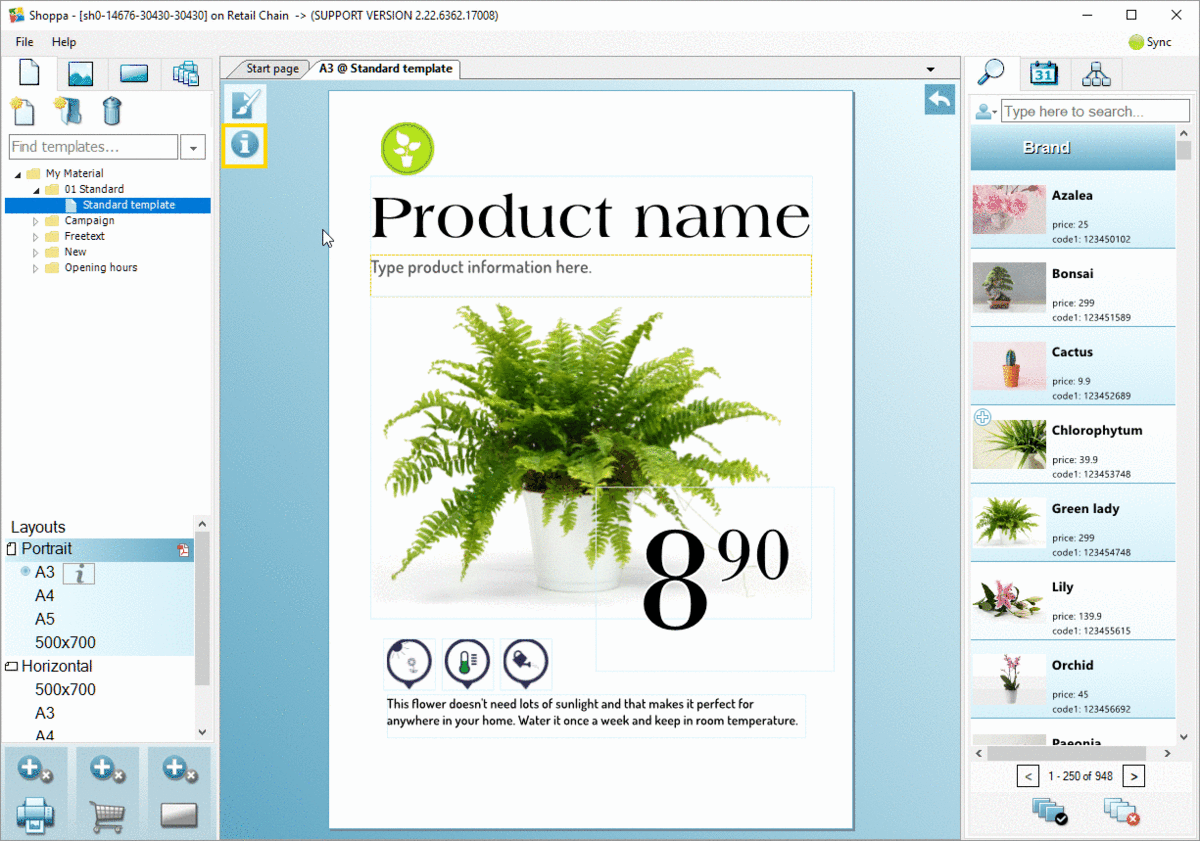Send feedback
A Send Feedback button is located in the Information window which Plus users (stores) can use to send you feedback on the various templates. It can be a way of receiving really valuable information such as ideas of improvement, reports of faulty templates or text or price corrections.