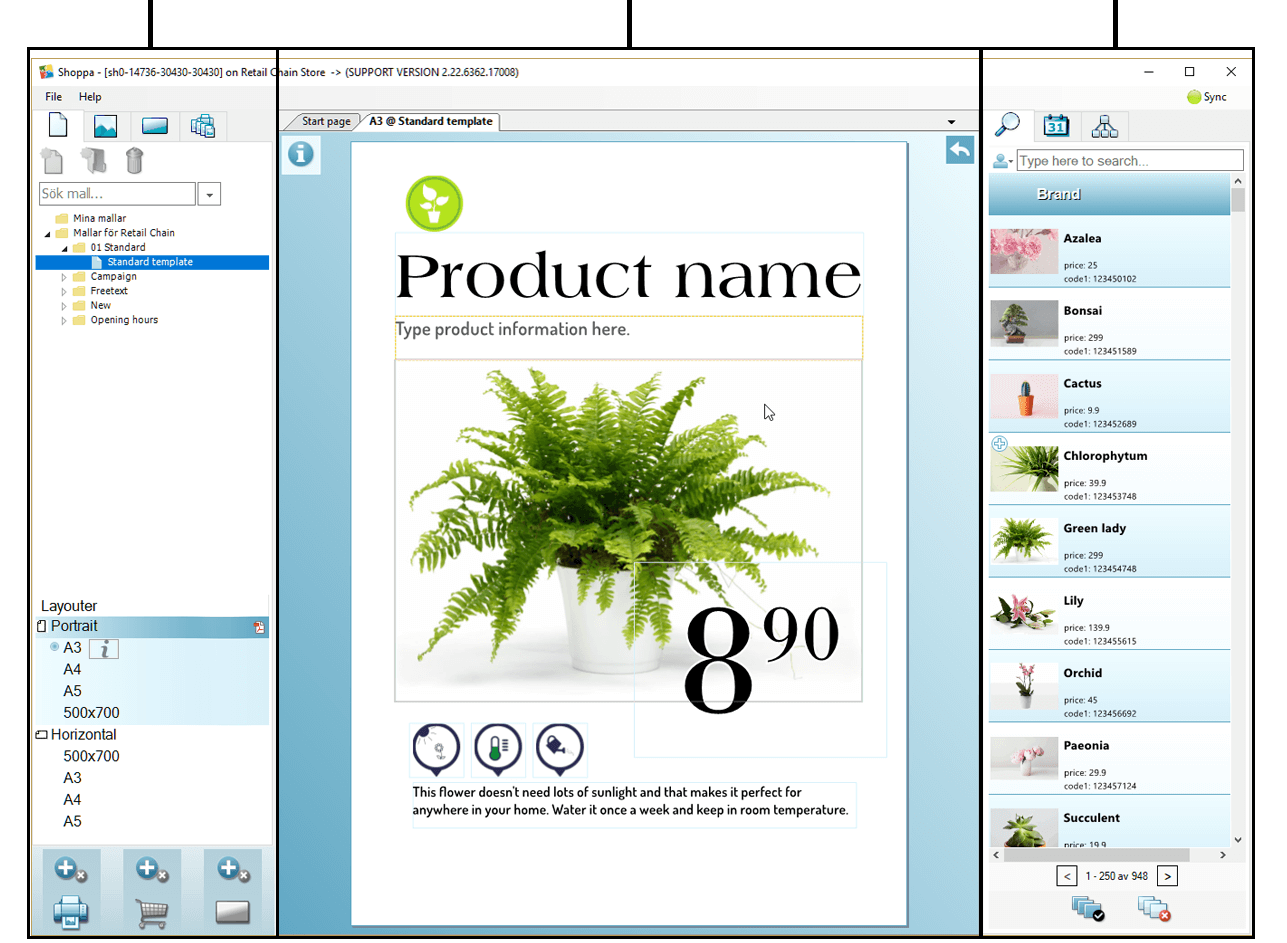Overview
Here’s how Shoppa Plus look once you have signed in and selected a template. The work area is divided into three sections.
Here’s how Shoppa Plus look once you have signed in and selected a template. The work area is divided into three sections.
To the left, you will find the templates available for your store along with the printing buttons.
You can use the tabs at the top to switch between Templates, Pictures, Flow and Printer Queue.
The central section shows a preview of how the printed sign will look.
In the right section you can view and search through your store’s products (if your store is part of a chain that is linked to a product database).
Use the tabs at the top of the page to view the Products, Campaigns, and Product Groups.