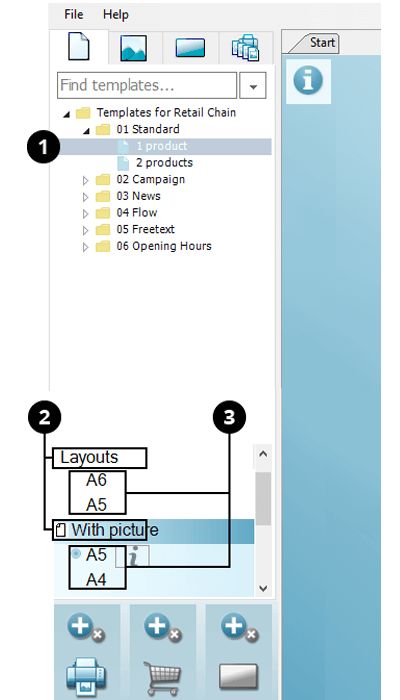What is a template and what is a layout?
Before you start using Shoppa, there are some terms that are useful to be aware of.
Before you start using Shoppa, there are some terms that are useful to be aware of.
Templates: Here is where you enter/edit relevant information, depending on how you want
your finished printed signs to look like.
Example: 1 product or Opening hours template.
Layout: In the layout, or layouts, the content is adapted to the appearance of the format.
Example: Landscape, portrait or label format, with or without picture.
Format: Each layout can have one or more sizes with the same proportions.
Example: Portrait A4, A3 and 50 × 70.
Sign: The printed material is called a sign.