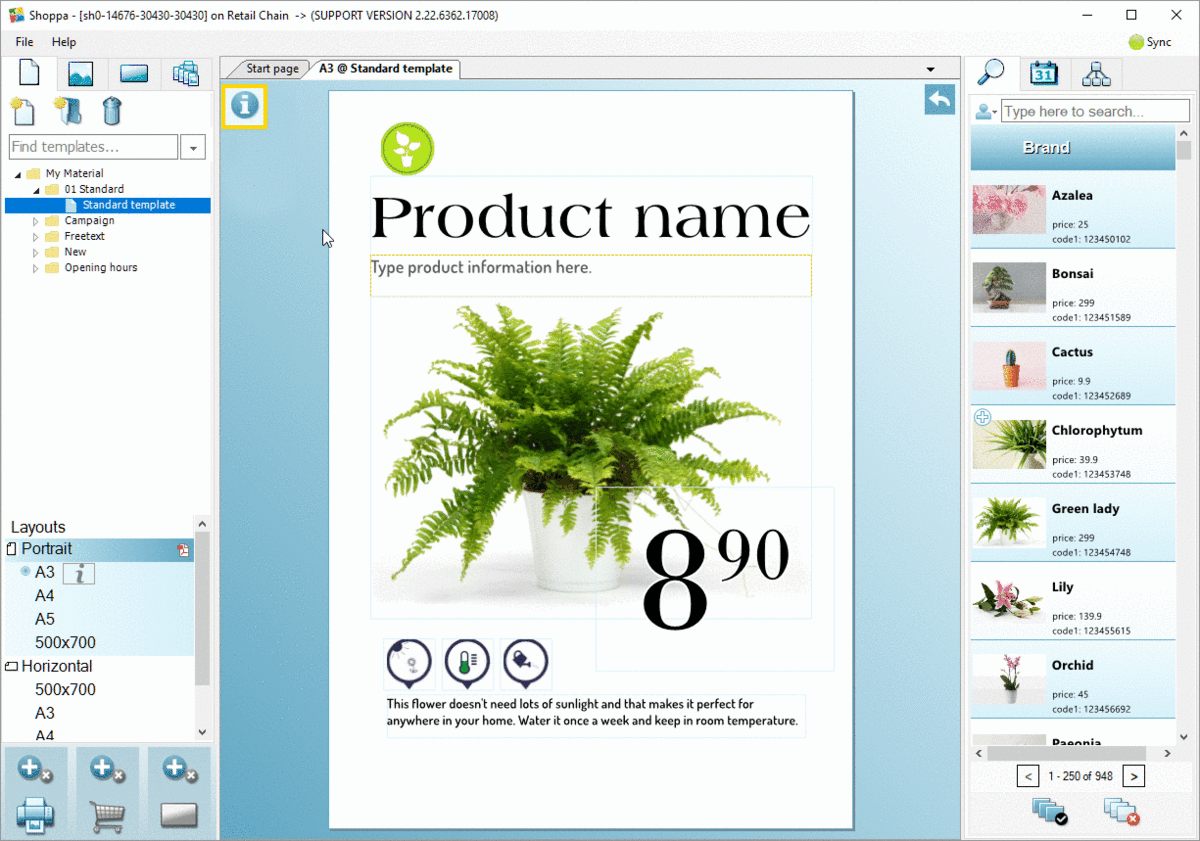Feedback
If you find any errors in a template, in the product information or if you want to make any adjustments to a template, you can make the template manager aware of this by sending a feedback message to this person. The message is set to go directly to this person’s email address. To find the feedback function, click the “i” icon and inside the information panel you will find the button Send Feedback.